Editor's review
The Export Outlook Express Messages to Outlook is a standalone windows based utility to convert your Outlook Express DBX files to MS Outlook PST file format. This tool works without Outlook Express and MS Outlook. The application supports export email messages of Outlook Express 5, 5.5, 6 to MS Outlook 97, 98, 2000, 2003, 2007.
Features: You might be having all your important mails which are stored in DBX file and you don’t have Outlook Express or you want to switch all your e-mails in PST files. In this case you need to convert your DBX files to PST files. With the help of Export Outlook Express Messages to Outlook you can easily perform conversion.
To perform conversion from Outlook Express to Outlook you need to follows simple steps. Browse and select DBX file which you would like to convert. You can see the file information such as email message found in the DBX file. You can select extract option as PST (MS outlook Email file) or EML (Email Message) file. Click on Extract DBX button, it will navigate you to choose folder to save your PST file or EML file as per selected option. Your PST file gets saved at the defined location and message gets displayed on the screen message extraction status completed. You can observe that all emails along with all of its key elements such as To, Cc, Bcc, From, Sent and Received date, attachments are retained.
Overall: This is a simple and easy to use program to convert your Outlook Express email file to MS outlooks files or email messages.


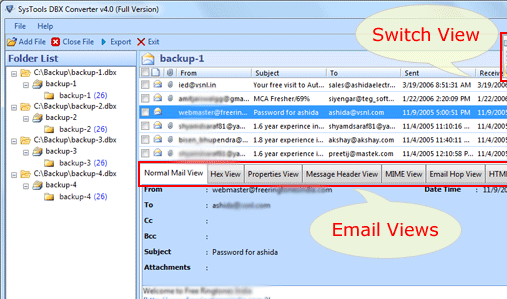
User comments